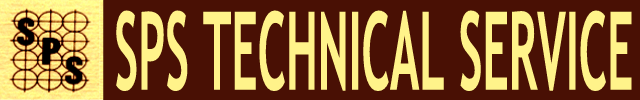 |
|
Installation of IIS 5.1 on Windows XP |
|---|
The following directions assume that IIS version 5.1 is to be installed on a MS Windows XP PC.
To test installation: Open web browser to either To administer IIS Execute [START], [CONTROL PANEL], [ADMINISTRATIVE TOOLS], [INTERNET INFORMATION SERVICES] Navigate through computer name, web sites, default web sites. Right click to get to properties. |
| —Data derived from Windows XP |
| Questions? Comments? Suggestions? Contact the Site Maintainer here. This page was last updated on Saturday, March 31st, 2018 at 02:30 a.m. Copyright 2001-2014 SPS Technical Service. All content by Douglas E. Greathouse. |